-
Alex posted in the group Roland SH-4d Synthesizer Group
I’ve created a template (backup/restore file) that will make the SH-4d behave more like a groovebox when saving Patterns.
For the first 32 patterns, I’ve saved (and pre-mapped) an INIT preset for each Tone Part 1-4, as well as a default TR-909 Rhythm Kit.
You can now select a pattern (01-32), create your synth and drum parts, and then save the Pattern (using OVERWRITE) and, if you’re designing your own sounds while creating patterns, there’s now no need to rename everything as I’ve already done it for you!
The remaining 96 patterns have been left empty, so you can use these for…Read More
-
Here is a link to the manual showing how to install the template file. Follow the instructions for “Restore” using the provided SH4d.SVD file.
-
Alex, I can’t help to ask… what are you using as an editor/librarian for the .svd file? I understand that this is a file format that Roland uses for some of their synths – I couldn’t see any librarian/editor for the SH-4D … would be nice if we see one in the future… anyhow, just curious…
-
Bit late to the party, but anyway.. I just registered just to say ‘Thank you!’ for this. It’s exactly the same method I have been using manually for each new project until now. This is a huge time saver.
-
kleod9 posted in the group Roland SH-4d Synthesizer Group
Hello all, I have an issue with my new sh-4d that I’m curious whether it’s an unique issue to my particular device or is common to others…
If I power my device to a powered USB computer hub or direct to the computer in any combination I can hear a grounding hum – the only option I’ve found that I can get the hum to disappear is to power the sh-4d with batteries or a USB power bank… which is fine, but when I’m working with the sh-4d in the studio, it would be better to power it with a constant electrical source which I have not figured out how to do without the hum which shows up…Read More4 Comments-
Yes it’s a common problem when powering synths from the PC USB port. I have experienced it with my Roland SH-4d and T-8, and the Uno Synth Pro. As @kpatzsc said, it’s best to power separately if you can. I’ve also seen people recommend using a USB isolator so maybe worth having a look at something like this… https://hifimediy.com/product/usb-isolator/
-
-
kpatzsc posted in the group Roland SH-4d Synthesizer Group
Synthing on my front porch, using my battery powered synth. 🙂
- Load More Posts
My Groups
Roland SH-4d Synthesizer Group
Public Group
My Friends
SynthGroups
@synthgroups









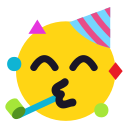
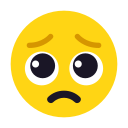
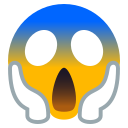

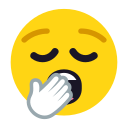
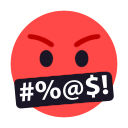
Here’s a video showing the template file…